Tomcat样例目录session操纵漏洞¶
一、漏洞简介¶
在Apache tomcat中,有一个默认的example示例目录,该example目录中存着众多的样例,其中/examples/servlets/servlet/SessionExample 允许用户对Session进行操作。由于Session是存储在服务器端的用于验证用户身份的东西。所以,理论上,只要我们可以操控Session,就可以伪造任意用户身份信息。
二、漏洞影响¶
三、复现过程¶
如图,是Apache tomcat 网站根目录下的文件夹,默认是有一个examples目录的
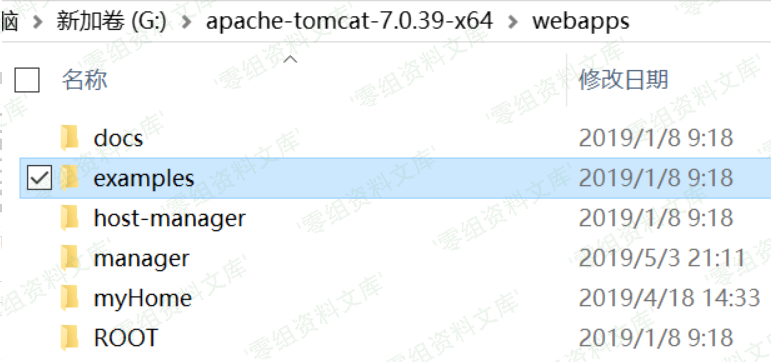
这是examples目录下的文件
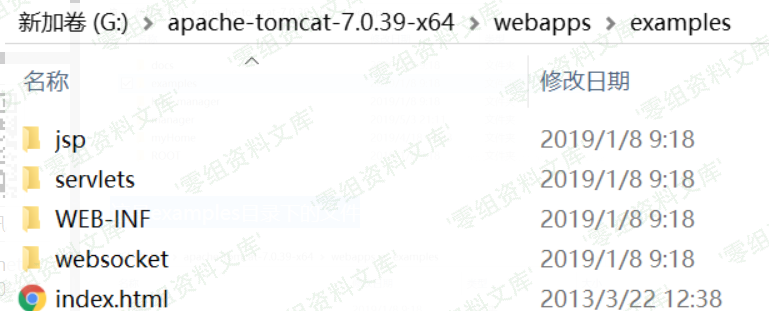
我们访问该SessionExample页面,该页面可以对Session进行操控,本来该页面是Apache tomcat用来给开发者操纵Session示例的页面。但是,如果实际生产环境中不删除该页面的话,可能存在伪造任意用户身份的漏洞。
http://127.0.0.1:8080/examples/servlets/servlet/SessionExample
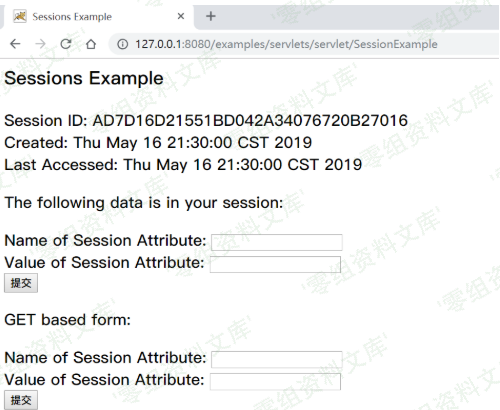
那么我们来看看SessionExample页面是如何通过接收用户输入的值,来对Session进行控制的。
表单部分代码,接收用户输入的Name和Value值。
out.println("<P>");
out.print("<form action=\"");
out.print(response.encodeURL("SessionExample"));
out.print("\" ");
out.println("method=POST>");
out.println(rb.getString("sessions.dataname"));
out.println("<input type=text size=20 name=dataname>");
out.println("<br>");
out.println(rb.getString("sessions.datavalue"));
out.println("<input type=text size=20 name=datavalue>");
out.println("<br>");
out.println("<input type=submit>");
out.println("</form>");
核心代码,将接收的用户输入的Name和Value值写入到Session中
HttpSession session = request.getSession(true);
out.println(rb.getString("sessions.id") + " " +session.getId());
out.println("<br>");
out.println(rb.getString("sessions.created") + " ");
out.println(new Date(session.getCreationTime()) +"<br>");
out.println(rb.getString("sessions.lastaccessed") + "");
out.println(new Date(session.getLastAccessedTime()));
String dataName = request.getParameter("dataname");//获取dataname参数的值
String dataValue = request.getParameter("datavalue");//获取datavalue参数的值
if (dataName != null && dataValue != null) {
session.setAttribute(dataName, dataValue);//将dataname和datavalue写入session
}
也就是说,用户通过表单提交Name和Value参数,然后通过request.getParameter()函数获取这两个参数的值,再通过session.setAttribute() 函数将Name和Value的值写入Session中。
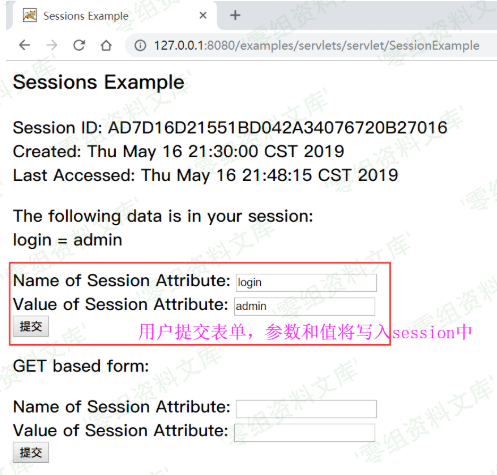
漏洞示例¶
我们先来编写 login.jsp 、login_check.jsp 、 index.jsp 这三个页面,通过这三个页面来模拟一般网站身份验证的过程。
login.jsp
<form action=login_check.jsp method="POST" >
用户名: <input type="text"name="username"><br>
密码: <input type="text" name="password"><br>
<inputtype="submit" value="登录"><br>
<form>
login_check.jsp
<%
if(request.getParameter("username") != null &&
request.getParameter("password")!= null) {
String username =request.getParameter("username");
String password =request.getParameter("password");
//验证身份
if (username.equals("admin")&& password.equals("admin")) {
session.setAttribute("login","admin");
response.sendRedirect("index.jsp");
}else {
response.sendRedirect("login.jsp");
}
}
%>
index.jsp
<%
if(session.getAttribute("login")!= null &&
((String)session.getAttribute("login")).equals("admin")){
out.println("Login");
} else{
response.sendRedirect("login.jsp");
}
%>
我们直接打开网站后台,即 index.jsp
http://127.0.0.1:8080/examples/index.jsp
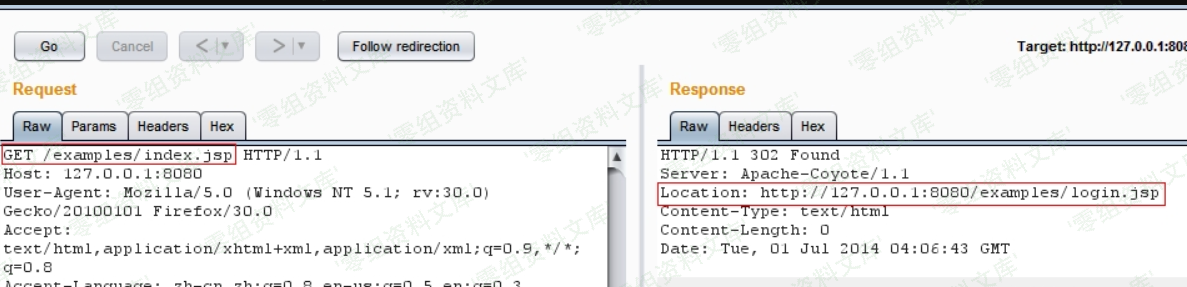
发现被重定向到login.jsp了。因为我们没有登录,所以被重定向到了登录页面
打开SessionExample
http://127.0.0.1:8080/examples/servlets/servlet/SessionExample
在Name of Session Attribute: 里输入 login
在Value of Session Attribute:里输入 admin
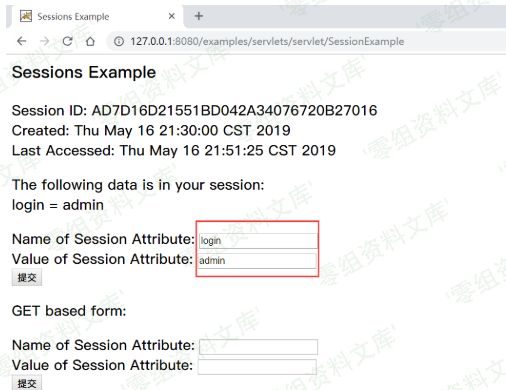
提交后显示login=admin已经写入session
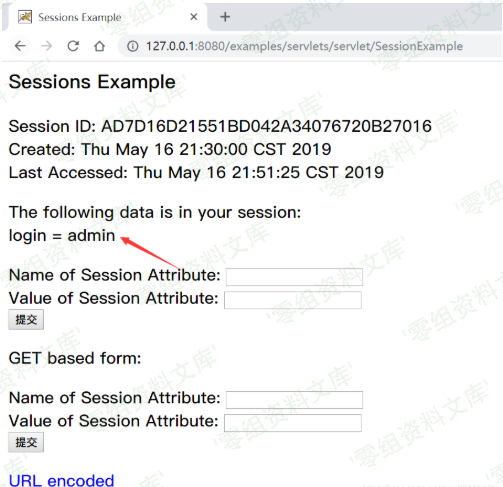
再次打开index.jsp,显示成功登录
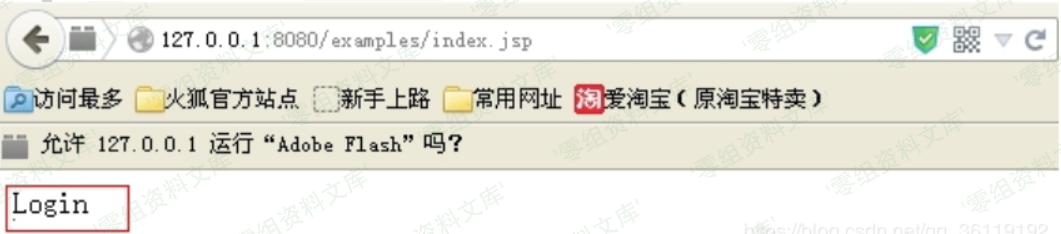
注:但是在现实生产环境中,我们很难知道服务器后端的Session中是通过什么参数(Name)和值(Value)来判断用户登录状态的。所以就是我们根本很难利用该页面来进行任意用户伪造,只是说理论上是可行的。